|
|
|
| Apprenticeship Programs/Classes > What Apprenticeship Class are you looking for: > HVAC-R : > |
 |
| AP00020 NCCER Remote Testing Pass |
The NCCER Remote Testing Pass allows apprenticeship students to take unlimited NCCER module exams virtually from September 1 - August 30 of the following year. Students must register for an exam pass every year. Tests must be assigned by your instructor or ACE staff prior to taking each module exam. Tuition for the winter session has been reduced from $79 to $49 and covers January 1 - August 30, 2024. Students who take tests through this system without registering through ACE will be assessed the current fee amount through their ACE account. http://bit.ly/ACENCCERTesting |
| |
| * 1) On the NCCER home page, click Take Module Test. 2) Log in to the Testing System using your NCCER Number and last name. 3) Select your assigned test by clicking on the test. 4) Click Launch Test, then click Take Exam after the Invigulus site launches. 5) Position your Photo ID in front of your web camera to take and submit a clear picture. 6) Read all instructions, select Click to Start Camera, then Click to Share Screen. You will see a browser pop-up. Use the Window drop-down to select Invigulus, then click Allow. 7) On the left, click Start Recording. Show allowed resources to the camera, then begin test. 8) IMPORTANT: When done with your test, click END TEST and STOP RECORDING. Before testing, show your allowed resources to the camera. Failure to do so will result in a revoked test. Test-takers MUST remain in full view of the camera at all times. |
|
 |
|
|
| Total: $49.00 |
| |
| Location |
Rooms |
Days |
Time |
Begin |
Sec# |
Instructor |
Registration
Status |
|
|
|
Online |
N/A |
Su |
01:00 AM |
06/30/24 |
A010
|
Staff
|

|
Click here to view additional information |
|
|
 To register by phone, please call 703-658-1201. To register by phone, please call 703-658-1201. | 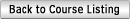 |
|